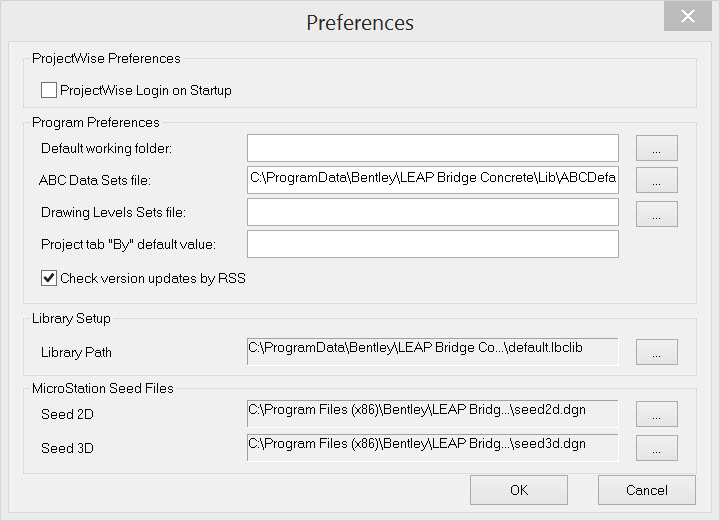Preferences
Clicking on this menu item under the Options menu launches the Preferences dialog.
The ProjectWise Preference offers integration between LEAP Bridge Concrete and ProjectWise, allowing you to share project data or library files through ProjectWise service. If the option is checked, you will be asked to log into ProjectWise server, open or save project data or library files when the program starts running. If the option is not checked, you can only open or save files on local hard drives.
The ProjectWise Preference offers integration between LEAP Bridge Concrete and ProjectWise, allowing you to share project data or library files through ProjectWise service. If the option is checked, you will be asked to log into ProjectWise server, open or save project data or library files when the program starts running. If the option is not checked, you can only open or save files on local hard drives.
You may specify the path and file name (default name is default.lbclib) of the library in Preferences.
Use the dialog to set the default working folder, to replace the default LEAP logo with a custom company logo for your reports, and add the engineers initials to go on the Project tab in the By field when a new file is started.
When working in the full LEAP Bridge cycle, and when exiting from components, if you wish to be prompted explicitly with an option to update LB model, please select the option. If this option is not checked, the LB model will always automatically be updated when the component program is exited.
When the 3D Model is saved to DGN from the Geometry tab, new options for creating the bridge components using MicroStation Solid Elements instead of simple meshes have been added. The resulting model is much more amenable to Dynamic View creation within MicroStation.